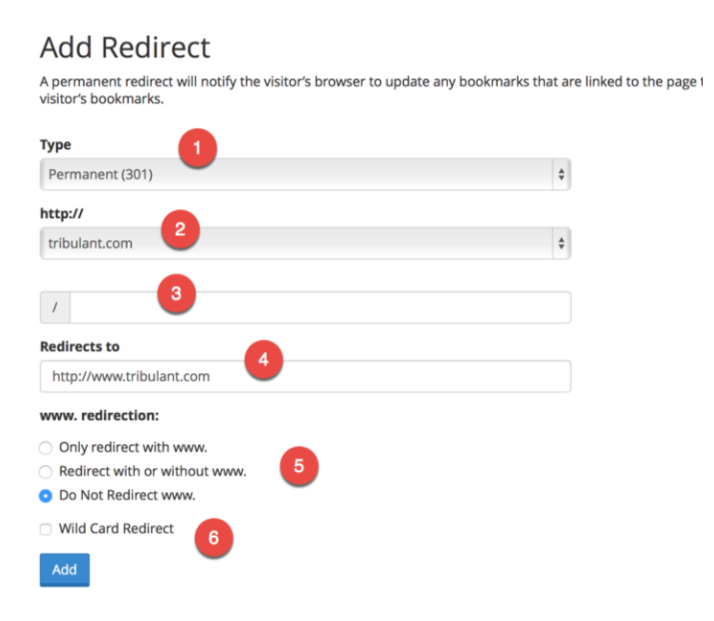Vincular dominio propio a tienda ecommerce obuma shops
https://www.obuma.cl/ayuda/articulo/267/vincular-dominio-propio-a-tienda-obumaPara vincular tu dominio propio a obuma, debes seguir estos pasos:
- Ingresar al Cpanel o panel de administracion de su hosting
- Redireccionar o apuntar el subdominio
wwwmediante un CNAME haciadns.shops.obuma.cl - Luego hacer una redireccion del dominio
Para usuarios Cpanel:
Buscar la opcion Zone Editor de la seccion dominios
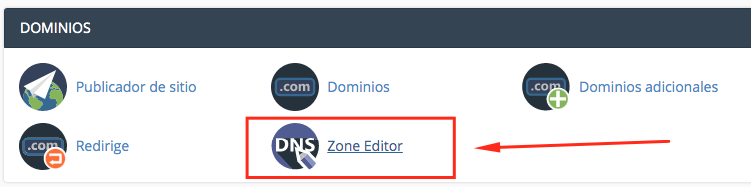
En el listado de dominios, hacer click en la opcion ADMINISTRAR
el subdominio www.tudominio.cl debe quedar apuntando al CNAME dns.shops.obuma.cl
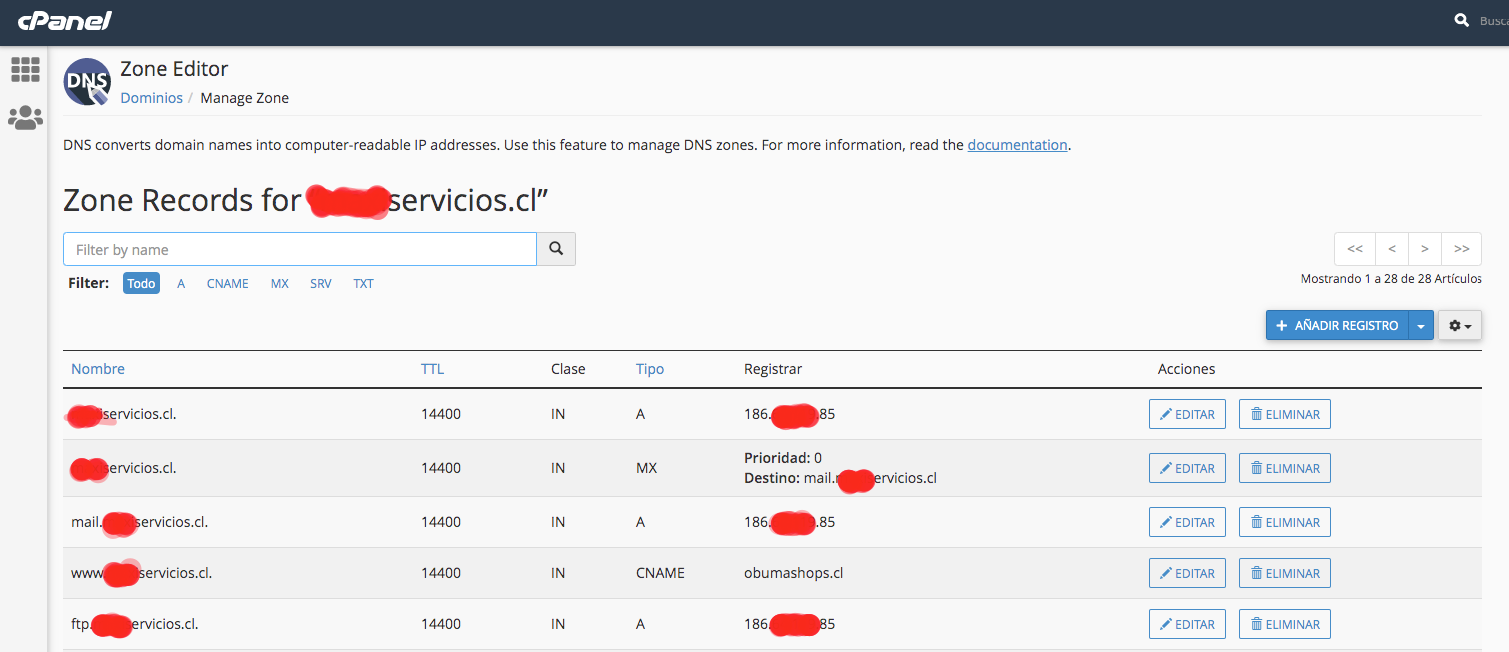
Luego, se debe hacer una redireccion para que funcione tanto con www. como sin www.
IR a Domains > Redirects en la pagina principal del cpanel.
1. Using cPanel to Redirect to www
- Set the type to permanent which will give an HTTP 301 status code.
- Choose your main domain in this drop down.
- Leave the path empty, you want to redirect the entire domain.
- Specify the URL to redirect to with the “www” part in it.
- Choose “Do Not Redirect www“.
- Leave the “Wild Card Redirect” unchecked.
2. Using .htaccess to Redirect to www or non-www
Simply put the following lines of code into your main, root .htaccess file.
In both cases, just change out domain.com to your own hostname.

Atención
Los cambios aplicados pueden demorar un par de horas en reflejarse y hasta 48 horas en total a nivel mundial.
 erp
erp